Whose says you make money online easily? Now you can make money just by accepting mails and viewing them. It’s that easy
Go to the links below and signup for free. Hey what do have to lose
comeongain , fellowequality
Sunday, October 26, 2008
Saturday, October 25, 2008
Free Browsing Settings
Browse FREE On PC with MTN
1. Go to Opera website download Opera 6.5
2. Install PC suite for your phone in your PC.
3. Configure your PC Suite with this setting:
Username: web, Password: web, APN/Access Point: web.gprs.mtnnigeria.net.
4. Configure your Opera Mini by going to Menu, Settings, Network, then scroll down to where you will see Opera IP, type: loaded.mtnonline.com@80.232.117.10:80. Uncheck server error and save.
5. For Opera 6.5 homepage, type: loaded.mtnonline.com@proxy1.info7. Lunch Internet from PC Suite and use Opera 6.5 to browse. You can equally check other versions of Opera browser.
ANOTHER WAY TO BROWSE ON YOUR PHONE FREE
1. Go to your phone setting and locate Configuration. Check on Personal Configuration. Select MTN (if it’s there) or create New Profile by clicking Option.
2. in the Account Name, type MTN WAP; Homepage, type loaded.mtnonline.com@www.google.com/gwt/n
3. After typing, click OK. Username is: web; Password: web.
4. In the User Preferred Access Point, select NO. Access Point: click OK. Proxy: select Enable. Proxy Address: type 10.199.212.2. Proxy Port: 8080.
5. Data Barrier: select Packet Data.
Then Barrier Setting: select OK.
Access Point: type web.gprs.mtnnigeria.net
click OK. Network Type: select IPV4.
Authentication: select NORMAL.
Username: web
Password: web.
NB: If you have credit in your phone, the browsing will gradually deplete it. So, make sure that you don’t have credit in your phone before browsing.
1. Go to Opera website download Opera 6.5
2. Install PC suite for your phone in your PC.
3. Configure your PC Suite with this setting:
Username: web, Password: web, APN/Access Point: web.gprs.mtnnigeria.net.
4. Configure your Opera Mini by going to Menu, Settings, Network, then scroll down to where you will see Opera IP, type: loaded.mtnonline.com@80.232.117.10:80. Uncheck server error and save.
5. For Opera 6.5 homepage, type: loaded.mtnonline.com@proxy1.info7. Lunch Internet from PC Suite and use Opera 6.5 to browse. You can equally check other versions of Opera browser.
ANOTHER WAY TO BROWSE ON YOUR PHONE FREE
1. Go to your phone setting and locate Configuration. Check on Personal Configuration. Select MTN (if it’s there) or create New Profile by clicking Option.
2. in the Account Name, type MTN WAP; Homepage, type loaded.mtnonline.com@www.google.com/gwt/n
3. After typing, click OK. Username is: web; Password: web.
4. In the User Preferred Access Point, select NO. Access Point: click OK. Proxy: select Enable. Proxy Address: type 10.199.212.2. Proxy Port: 8080.
5. Data Barrier: select Packet Data.
Then Barrier Setting: select OK.
Access Point: type web.gprs.mtnnigeria.net
click OK. Network Type: select IPV4.
Authentication: select NORMAL.
Username: web
Password: web.
NB: If you have credit in your phone, the browsing will gradually deplete it. So, make sure that you don’t have credit in your phone before browsing.
Free UK Number
For free UK Number, Sign up now
Choose 070 Landlines and mobiles as type of UK number when filling your details. An Activation Email will be sent to you with your UK number and PIN number. You will be asked to call certain number to activate your UK number. Follow the voice prompt
You can call with any number to activate.
Please note, to keep this number active it must be used at least once every three months otherwise the number will be deactivated and made available to other users.
Choose 070 Landlines and mobiles as type of UK number when filling your details. An Activation Email will be sent to you with your UK number and PIN number. You will be asked to call certain number to activate your UK number. Follow the voice prompt
You can call with any number to activate.
Please note, to keep this number active it must be used at least once every three months otherwise the number will be deactivated and made available to other users.
Free US Number
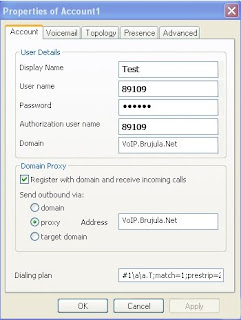
Just follow these 3 simple steps.
STEP 1:
Sign up for a free SIP number Your SIP number will also be your username.
VOIP.Brujula address will be like the following address...
812340@voip.brujula.net
STEP 2:
Sign up for your Free U.S Telephone number
Note: You must use your VOIP.Brujula SIP number during registration...
(See the next Form for example)
Choose Area code of your IPKall Number: 360
SIP Phone number:812340
SIP Proxy:voip.brujula.net
EmailAddress:user@gmail.com
Password: ****
After signing up. IPkall will send you an email with subject: Here is your IPkall phone number
STEP 3:
You'll need to download X-Lite soft phone. X -Lite 3.0 is a small / friendly program that enables you to receive incoming calls from U.S / international Friends.
Download X-Lite program,
After you download / run the X-lite program you'll need to configure your VOIP.Brujula SIP number/password together with the X-lite program. To do so just right click on the dialer display and select (SIP Account Settings) option
See the Form above
DOMAIN PROXY
Check register with domain and receive incoming calls
Check domain address radio button: VoIP.Brujula.Net
You'll receive these calls for FREE at anywhere in the world since you are connected to internet line with PC / laptop. And when you are not connected, calls are forwarded as voicemail into your email, where you can download it and listen. That’s when you are offline.
Subscribe to:
Posts (Atom)







